For now, I'm not into trying to make money on prints. I'm just not.
But, that doesn't mean that you can't get prints, as I upload fairly high resolution versions of (derby) photos to my flickr page.
Normal resolution scans of 35mm film will be about 1544 x 1024 pixels big.
High resolution scans of 35mm film will be about 2048 x 3089 pixels big.
For the photos from my digital camera, I usually upload photos at 60% of full size to flickr so it doesn't take so long to upload. These photos are 2350 x 1580 pixels big. This is the size available for last weekend's bout. I think this size is okay for 8 by 12 inch prints.
Occassionally, I will upload photos at 100% size (3916 x 2634 pixels) like I did for last year's prom.
If you see a (digital) photo for which you want the largest size and it's only at the 60% size on the flickr site, send me a flickr-mail or a facebook-mail or whatever, and I'll find the original "digital negative" and I'll make a new "print" at the full size and re-upload it to flickr.
If it's a film photo the largest size is what's already on flickr.
My flickr account should be set up so that you can get to the original size photos without having a flickr account or sign into a flickr account. Here's one way to navigate to the original (largest) size photo that you'd like to get printed.
Click on the photo or on the magnifiying glass above the photo to the right.
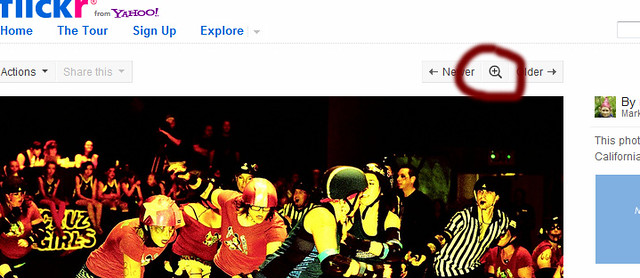
After that page loads, click on "view all sizes" on the upper right.
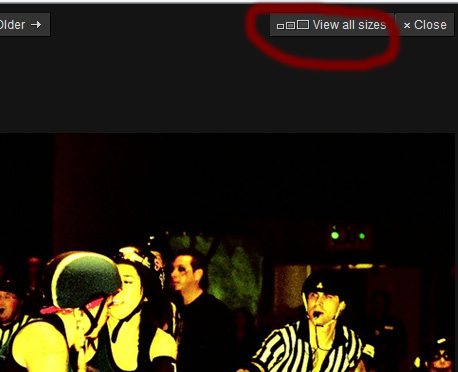
Then click on "original" size on the upper right (that's where you'll see how many pixels the largest size is).
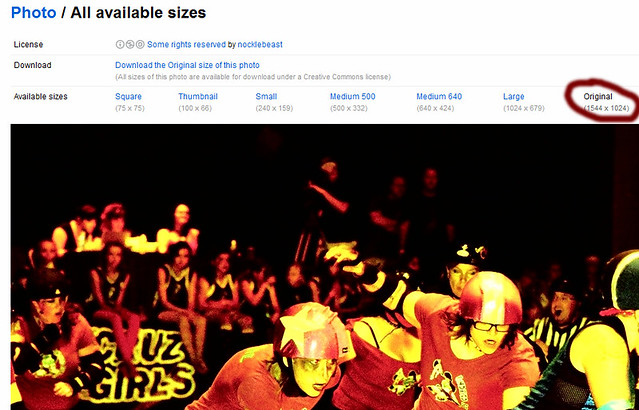
Once you got the largest resolution copies of photos you want printed, you take them to a place to get them printed. Locally, that means Bay Photo. That's where I get my film processed, and I've heard good things about their printing, but I haven't actually got prints from them for quite awhile. I'm going to get a handful of 8x12 prints soon just to see how they look. They do their printing locally, so their turn around times should be pretty good. I've talked with them, and you could browse flickr for photos in their store, it sounds like they would prefer that you do all your flickr browsing at home first and bring in the high-res copies on CD or USB thumb drive to get the photos printed.
Another option is to go online to get prints. I like http://www.adoramapix.com. You create an account and upload the high resolution copies of the photos into an album and then there's tons of options for different sizes and finishes and what not (I like the metallic finish/prints).
I believe the online printing associated with flickr is snapfish, and I haven't been all that impressed with them. The black and white prints I got back from snapfish were okay, the color prints were not so hot.
[Edit on 13 January 2012: You're welcome to make prints for your personal use. For commercial use or use for merchandising (selling prints), you'll need a license from me. Contact me, we'll work something out. nockleby - at - nocklebeast - dot - net]




3 comments:
Sell some prints then you can start using equipment purchases as a tax writeoff!
you're awesome, thank you for being so generous with your pictures! -Brain
Just a quick update on printing at Bay Photo. I got some 8x12 inch prints back from Bay Photo and they look nice. With 24 hour (or less turnaround) you'll probably a pay little more (I paid $5.99/print) than if you go with an online printer... but if you need a print for the (derby) wife in a hurry, Bay Photo is a good option for you.
On the digital photos, the 60% size works for 8x12 prints. And high-resolution scans of 35mm film works for 8x12 prints. According to the Bay Photo computer the normal resolution scan of 35mm film was on the cusp of okay, but I think it turned out okay.
Post a Comment